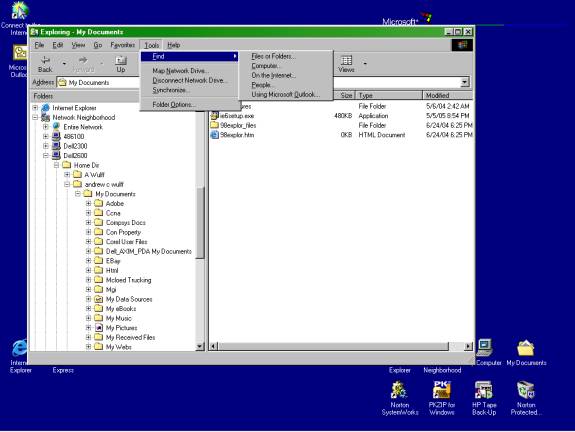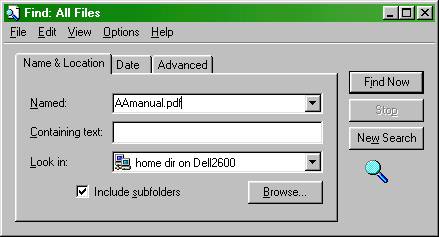|
Please note we use the " > " symbol to mean Next ( a slide window comes up) Go to your Start menu click Programs > click on Windows Explorer. After Explorer opens go to the menu of explorer Click on tools > Click on Find, > Click on Files or Folders
When you click on File or Folder a small Search Window will appear
Type in the file name or part of the file name using wild cards in the Named box; In the Look in box select WHERE you want to look either your computer and it's drive or your companies network. final step is to click Find Now button
|